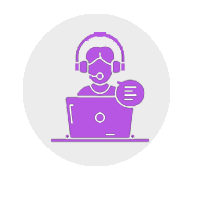The Heartbeat of an Aspirant: A Minor Mistake, A Major Panic
Imagine this: You’ve spent months, maybe years, preparing for the National Entrance Screening Test (NEST) 2025. Every detail is meticulously planned, and every concept is thoroughly understood. But as you review your submitted application, your heart skips a beat. There’s an error—a simple oversight that could jeopardize your dreams.
Panic sets in. Questions flood your mind:
- “Will this mistake cost me my chance?”
- “Is there a way to correct it?”
- “How could I have been so careless?”
Take a deep breath. You’re not alone, and there’s a solution.
When Does the NEST 2025 Application Correction Window Open?
Good news: The authorities understand that mistakes happen. To ensure every aspirant has a fair chance, a correction window is provided.
- Correction Window Opens: May 10 to 14 May 2025
This five-day period is your opportunity to rectify any inaccuracies in your application.
Why Is This Correction Window Crucial?
Your application is more than just a form; it’s the gateway to your future. Ensuring its accuracy is paramount because:
- Admit Card Details: Errors can lead to discrepancies in your admit card, causing potential issues on exam day.
- Communication: Incorrect contact information might result in missed crucial updates.
- Eligibility: Certain mistakes could even question your eligibility, risking disqualification.
Steps to Correct Your NEST 2025 Application
- Visit the Official Website: Navigate to :: NEST ::
- Log In: Use your registered email ID and password to access your application.
- Access Correction Portal: Find and click on the “Application Correction” link.
- Review and Edit: Carefully inspect your application. Make necessary corrections, ensuring all details are accurate.
- Save Changes: After making corrections, save and submit the updated application.
- Confirmation: Print or save the confirmation page for your records.
Note: Only specific fields may be editable during this window. Ensure you verify all sections to catch any possible errors.
Common Mistakes to Watch Out For
- Personal Information: Misspellings in names, incorrect date of birth, or gender selection errors.
- Academic Details: Wrong marks entry, board names, or year of passing.
- Contact Information: Incorrect phone numbers or email addresses.
- Document Uploads: Blurry photographs or illegible signatures.
Double-check these areas to ensure everything aligns with your official records.
Emotional Well-being: Handling the Stress
Discovering an error can be emotionally taxing. Remember:
- It’s Fixable: The correction window exists for this very reason.
- Stay Calm: Panic can lead to further mistakes. Approach the correction process with a clear mind.
- Seek Support: If uncertain, consult with teachers, mentors, or peers.
About us: Sciastra
At SciAstra, we guide students who want to become scientists and pursue research by helping them secure admissions in the top colleges for the same like IISER, NISER, CEBS, ICAR, CMI, etc.
Our mentors are from the top research institutes like IISER, NISER, IACS, CMI, ISI, IISC Bangalore, and so on. If you are looking to prepare for IAT / NEST 2025, you can check out our courses and get access to live classes, recorded lectures, study material, mock tests, doubt-clearing classes, and much more!
To know more about us, click here OR download the SciAstra App from Play Store or App Store!