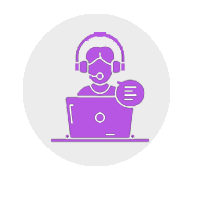Are you preparing for IAT 2024? Do you want to know how you can register for the IAT 2024 or have confusion regarding registration processes? In this blog, we will guide you through the IISER Aptitude Test (IAT) registration process. The IAT is an important step towards admission into the prestigious IISc, IISERs (Indian Institutes of Science Education and Research) and IIT Madras.
In this blog, we will discuss:
- Registration Dates
- Choosing the Right Browser
- Filling out the application form
- Important Documents
- Payment Details
Registration Dates:
The registrations for the IAT exam have begun from the 1st of April. If you are planning to appear for the exam, you need to complete the registration process as soon as possible. The deadline for application submission is 13th May 2024.
Choosing the Right Browser-
Before you begin the registration process, it is important to ensure that you have the right browser. The official website recommends using compatible versions of browsers for Android and iOS devices. If you do not have a compatible browser, we recommend using a compatible device or visiting a cyber cafe to complete the registration form.
Filling out the Application Form-
Once you have the right browser, you can start the application process.
- It is crucial to fill in the details accurately, as per your 10th and 12th certificates.
- Avoid any spelling mistakes or variations in your first name and surname.
- The name mentioned on your ID proof should match the name on your certificates.
- Ensure that you provide a fully functional mobile number and email ID that will be active for the next 4 months, as the IISER Admission team will communicate with you through these channels.
- After filling in the personal details, you will need to generate and validate an OTP (One-Time Password). The OTP will be sent to your registered mobile number and email ID. Enter the OTP in the respective fields and validate it. This step ensures the security and authenticity of your registration.
- You will be required to sign a declaration. It is important to carefully read and understand the declaration before signing it. The Joint Admission Committee (JAC) will send all important information to your registered email ID and phone number. Pay attention to the details provided and avoid making any mistakes. Once you have read and understood the declaration, fill in the captcha and submit the form.
- The final step is to review the information you have provided. Double-check your full name, date of birth, gender, mobile number, and email ID. Ensure all the details are accurate, and click on the “Verify” button to submit the form. Once submitted, the information cannot be modified, so review it carefully before clicking “Submit”.
- Your application is now successfully completed. You will be assigned an application number, which you should keep for future reference.
- Now, you will be required to provide your email address and an alternate email address.
- Select your category (general, OBC-NCL, SC, ST, EWS, PwD) accurately.
- It is important to note that students from the OBC-NCL category should not mistakenly select the OBC category. This can result in the loss of reservations.
- Select the correct category per your eligibility and upload the necessary category certificate in the prescribed format, if applicable.
- Fill in your address details, including your permanent address and current address if applicable.
- Provide details of your educational qualifications, starting with details from your 10th class or equivalent.
Important Documents-
If you belong to the OBC-NCL or EWS category, make sure to have the respective certificates issued on or after 1st April 2024. In case you do not have the supporting documents, you can upload a signed declaration form instead. The declaration form can be downloaded from their official website under the downloads section. Remember to submit the original certificate once you receive it, as the scanned copy must be uploaded on or before 2nd July.
Provide accurate personal details, including your guardian’s name, qualifications, occupation, and family income. You will also need to upload a copy of your photo ID, such as a PAN card, and indicate if you are a Kashmiri migrant or have any physical disability.
Upload a clear and recent copy of your photo as per the specified guidelines. After that, select your preferred exam center cities. You can choose up to 5 cities, but city allocation is subject to seat availability. Best efforts will be made to allot you your first choice, but no requests for changes will be allowed later on.
Payment Details-
The final step is to provide the payment details. The registration fee for the general category is Rs. 2000. Make sure to read and agree to the declaration before proceeding with the payment. Fill in the captcha, select “Yes” to confirm, and submit the form.
Conclusion:
Registering for the IISER Aptitude Test is a simple process that can be completed in just a few minutes. However, it is crucial to be careful and accurate while filling in the details. Keep in mind the instructions provided and select your category wisely. Avoid any mistakes that can result in the loss of reservations or eligibility. If you have any queries or need further assistance, feel free to contact us using the Sciastra app. We wish you all the best in your preparation journey and hope to see you at your dream IISER!
If you aim to get into IISc and want to know what courses are available there, check out this blog.
FAQs:
- I have passed XII in 2021. Can I apply?
Students who passed Class XII (or equivalent) in 2021 cannot apply. Only students who have passed out in 2022, 2023, or 2024 are eligible to apply.
- How many seats are available for admission to the BS Degree program in 2024?
Currently, only IISER Bhopal offers a 4-year BS degree program in Economic Sciences and Engineering Sciences. The tentative total number of seats available for the BS program is 115.
- Can candidates from any board (e.g., CBSE, ISC, State Boards) apply for the IISER Aptitude Test Exam?
Yes, candidates from any recognised board are eligible to apply, provided they meet the specified eligibility criteria.
- Is there any age limit for appearing in the IISER Aptitude Test Exam?
No, there is no age limit for candidates appearing in the exam.
- Is the IISER Aptitude Test Exam the only criterion for admission to IISERs?
Every admission is processed centrally. Students are admitted by IISERs using a common application process, and the IISER Aptitude Test (IAT) 2024 will be used to evaluate all applicants exclusively.
- What are the channels available for admission in IISERs?
There is a single channel available for admission into IISERs. All candidates will be admitted through the IISER Aptitude Test (IAT) 2024.
- How can I prepare for IAT 2024?
Make an organised study schedule covering every subject and start early. Make use of high-quality SciAstra study resources and complete past years’ exam questions. Practice often and concentrate on gaining a solid understanding of the foundational ideas in biology, chemistry, physics, and mathematics.
About us:
SciAstra is a team of scientists and research scholars from the top research institutes around the world like Oxford, Harvard, Cambridge, and so on. Our vision is to promote critical thinking and scientific temperament by helping students in their careers in science.
We offer many free and paid courses where our mentors from the top research institutes like IISER, NISER, IACS, CMI,ISI IISC Bangalore, etc teach students in live classes, with study materials, mock tests, books, and everything needed. We have taught more than 10,000 students already since 2021 and achieved over 1000 selections with AIR 1, 7,10, 12, and 13 in IISc Bengaluru, IISERs, NISER, IACS, and so on. If you are looking to prepare for IAT / NEST 2024, you can check out our courses and get access to live classes, recorded lectures, study material, mock tests, doubt-clearing classes, and much more!
To know more about us, click here OR download the SciAstra App from the Play Store!